






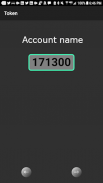
2FA Hub for Samsung Watches

คำอธิบายของ2FA Hub for Samsung Watches
นี่เป็นทางเลือกสำหรับ 2FA Stock Authenticator (GA) ซึ่งใช้รหัสผ่านครั้งเดียวตามเวลา (TOTP) มันรวมเข้ากับแอพ GearGentator Client (GAC) ของ Samsung ซึ่งมีอยู่ใน App Store ของ Samsung ตั้งแต่ปี 2558 มันมีความสามารถในการสำรองข้อมูล / กู้คืนที่หลากหลายรวมถึงที่เก็บข้อมูลในโทรศัพท์และ Google Drive สิ่งหลังมีประโยชน์มากสำหรับการซิงค์บัญชี GA บนอุปกรณ์ Android หลายเครื่อง
แอปพลิเคชั่นสามารถเริ่มได้ในเครื่องบน Android หรือจากอุปกรณ์ Gear หรือ Galaxy Watch จากระยะไกล ไม่จำเป็นต้องมีอุปกรณ์ Gear ในการเริ่มต้นจากอุปกรณ์เกียร์ของคุณเลือกเมนู "เชื่อมต่อกับโทรศัพท์" ในแอปพลิเคชัน GAC หลังจากเชื่อมต่ออุปกรณ์ Gear แล้วจะมีตัวเลือกมากมายสำหรับการถ่ายโอนข้อมูลระหว่างอุปกรณ์ สามารถสร้างบัญชีใหม่ได้โดยการสแกนบาร์โค้ด QR หรือโดยการป้อนรหัสลับด้วยตนเอง
หลังจากสแกนรหัส QR หรือป้อนด้วยตนเองคุณสามารถส่งไปที่เกียร์โดยการแตะที่ปุ่ม "ส่งไปที่เกียร์" หรือบันทึกไว้ในโทรศัพท์ของคุณโดยใช้ปุ่ม "บันทึก"
หากเลือกช่องทำเครื่องหมาย "เขียนทับ" บัญชีที่มีอยู่จะได้รับการอัปเดตด้วยความลับใหม่หรือจะสร้างขึ้นใหม่หากไม่มีบัญชีที่ไม่มีชื่อนี้
แอปพลิเคชั่น GAC ของ Gear ควรอยู่ในสถานะรอรับข้อความจากโทรศัพท์ หมายความว่าการสื่อสารทั้งหมดกับโทรศัพท์เป็นไปได้หลังจากเมนู "เชื่อมต่อกับโทรศัพท์" ถูกแตะในแอพ Gear GAC ของคุณและในขณะที่กล่องโต้ตอบการเชื่อมต่อเปิดอยู่
หน้าบัญชี GA แสดงบัญชีทั้งหมดที่สร้างโดยแอป GAC และเก็บไว้ในโทรศัพท์ Android
การแตะชื่อหรือโทเค็นของบัญชีในหน้าบัญชีจะเปิดมุมมองที่ซูมสำหรับบัญชีเดียว โทเค็นในมุมมองที่ซูมจะถูกอัปเดตโดยอัตโนมัติเมื่อโทเค็นเก่าหมดอายุ สามารถเลื่อนบัญชีในหน้านี้โดยใช้ลูกศรซ้ายและขวา
กดปุ่มแก้ไขบัญชีทางด้านขวาเพื่อเปลี่ยนความลับที่แชร์หรือชื่อบัญชีหรือทั้งสองอย่าง
โดยบัญชีเริ่มต้นจะเรียงตามลำดับตัวอักษร กดชื่อบัญชีค้างไว้แล้วลากไปยังที่ใหม่หากคุณต้องการเปลี่ยนคำสั่ง
บัญชีสามารถบันทึกและเรียกคืนจากไฟล์สำรองข้อมูลที่ไม่เข้ารหัสหรือเข้ารหัสที่เก็บไว้ในที่จัดเก็บในโทรศัพท์ท้องถิ่นหรือบน Google ไดรฟ์ การเข้ารหัสขึ้นอยู่กับรหัสผ่านที่ได้รับจากผู้ใช้ การสำรองข้อมูลที่เข้ารหัสจะถูกเซ็นชื่อด้วยลายเซ็น HMAC เพื่อให้แน่ใจว่าการสำรองข้อมูลไม่เสียหายระหว่างการดำเนินการกู้คืน การสำรองข้อมูลแบบไม่เข้ารหัสและไม่มีรหัสผ่านก็มีให้เช่นกัน แต่ไม่แนะนำ
แอปพลิเคชั่นนี้ให้บริการโฆษณา แต่สำหรับผู้ใช้ที่ใช้งานโดยไม่ต้องรับชม โฆษณาจะไม่แสดงอีกต่อไปหลังจากมีการเชื่อมต่อที่ประสบความสำเร็จอย่างน้อยหนึ่งครั้งจากนาฬิกา
สามารถอ่านคำแนะนำโดยละเอียดได้ที่นี่: https://credelius.com/credelius/?p=241


























